Hướng dẫn hack X6 v21.0.004Hiện tại X6 đã ra bản 21.0.004, chưa thấy ai post bài nên hôm nay đăng hướng dẫn cho anh em. Những công cụ cần có
[You must be registered and logged in to see this link.], Navifim, RomPatcherPlus_2.3_LiteVersion.
Bước 1: Nạp firmware v21.0.004 cho X6
Trước tiên dùng
[You must be registered and logged in to see this link.] để tải firmware về cho x6. Sau khi tải về máy tiến hàng chạy file navifirm.exe, chọn
Products-->
Nokia X6(RM-599)-->
Releases-->
21.0.4-->
Variants-->Chọn phiên bản ngôn ngữ mà bạn muốn dùng, ở đây tôi chọn
RM-559 VIETNAM BLACK-RED(0578309)-->
Files-->nhấp vào "ALL", tiến hành tải firmware về và lưu lại trong thư mục "
C:\Program Files\Nokia\Phoenix\Products\RM-559"
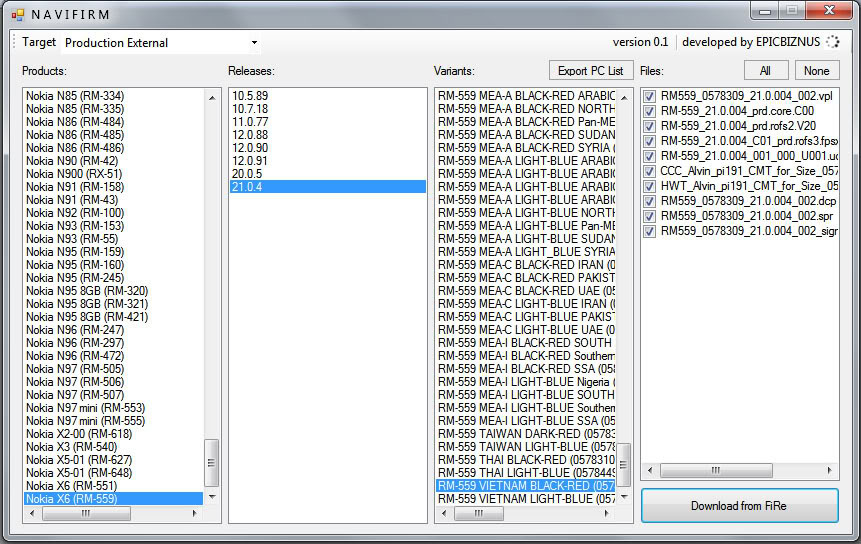
Tiếp theo tải file
[You must be registered and logged in to see this link.] rồi giải nén vào D:\
(*lưu ý: không lưu file này vào thư mục C:\Program Files\Nokia\Phoenix\Products\RM-559)Mở Phoenix chọn File-->Scan Product.
[You must be registered and logged in to see this link.]Sau khi nhận dạng được điện thoại tiếp tục chọn Flashing-->Firmware Update
[You must be registered and logged in to see this link.]Hộp thoại xuất hiện, chọn Option
[You must be registered and logged in to see this link.]Chọn Add. phần File bạn chọn nơi lưu trữ file
[You must be registered and logged in to see this link.] khi nãy. Phần Type chọn Content, click vào Refurbish
[You must be registered and logged in to see this link.]Xóa file RM559_003_000_M020.fpsx
[You must be registered and logged in to see this link.]Nhấp Yes để đồng ý
[You must be registered and logged in to see this link.]Sau đó bấm OK để trở ra rồi tiến hành nạp firmware bằng cách chọn Refurbish
[You must be registered and logged in to see this link.]Chờ cho quá trình nạp kết thúc.
Bước thứ 2: Hack X6
-1. Download
[You must be registered and logged in to see this link.] rồi giải nén thư mục Patches vào điện thoại.
-2. Chạy RomPatcher, apply hai file Install Server RP+.rmp và Open4All RP+.rmp
Và thế là chiếc điện thoại X6 của bạn với firmware mới nhất đã được hack hoàn toàn. Chúc các bạn thành công!
