Wherever you are - you can connect your laptop or other mobile device to your iPhone easily!
Features:
- Create WiFi Hotspot to connect mutiple laptops or mobile devices to share your iPhone's
[You must be registered and logged in to see this link.] connection
- 40 bit and 104 bit WEP Security to prevent others from accessing your WiFi HotSpot
- Ability to enable USB and Bluetooth Tethering on your iPhone as well
- Broadcasts the Network
[You must be registered and logged in to see this link.] (SSID) - no need to fuss with creating an adhoc network on your laptop
- Uses less battery and much faster then PdaNet due to native routing
- Shows up and down bandwith usage
If you have done a jailbreak on your phone, you're all set.
1. From Cydia search for RockApp
2. Download it to your phone.
3. Go to ROck Your Phone website and create an account
4. Run the Rock App from your phone
5. Enter your account info
6. Download trial of mywi
7. Click on the mywi icon GTG
7a. IF the icon for mywi is not there restart
NOTE: The DESKTOP SOFTWARE for Rock Your Phone doesn't
[You must be registered and logged in to see this link.]for 3GS - it's a soft unlock deal - if you've jailbroken your phone
just follow the steps above. You don't need the DESKTOP SOFTWARE AT ALL.
The apps from Rock Your PHone all appear to work on the 3GS you just
need to download them from the ROck app you downloaded from Cydia.
In short, MyWi will run on your iPHone 3GS. It will create a wireless
hotspot that other devices can use to connect to the internet.
[You must be registered and logged in to see this link.]google_protectAndRun("ads_core.google_render_ad", google_handleError, google_render_ad);
[You must be registered and logged in to see this link.]
Posted by
ajatelecomcenter
|
Posted in
[You must be registered and logged in to see this link.]
|
Posted on
3/24/2010 01:11:00 AM
[You must be registered and logged in to see this link.] for iPhone was officially submitted to the Apple iPhone App store today. A select few
[You must be registered and logged in to see this link.] saw it at Mobile World Congress 2010 in February. Now, the “fast like a rocket” browser is taking its first big
[You must be registered and logged in to see this link.] towards giving users a new way to browse on the iPhone.
Early reviews of Opera Mini for iPhone praised the sheer browsing speed, powering through Web pages up to six
[You must be registered and logged in to see this link.]faster than Safari. Due to server-side rendering, Opera Mini compresses
data by up to 90 percent before sending it to the phone, resulting in
rapid page loading and more Web per MB for the end user. Those familiar
with iPhone roaming charges will relish Opera Mini’s ability to deliver
more for less, giving users the Web they want quickly, without, the
high costs.
“The Opera Mini for iPhone sneak peek during MWC told us that we have
something special,” said Jon von Tetzchner, Co-founder, Opera Software.
“Opera has put every effort into creating a customized, stylized,
feature-rich and highly responsive browser that masterfully combines
iPhone capabilities with Opera’s renowned Web experience, and the
result is a high performing browser for the iPhone.”
Opera Mini is the world’s most popular mobile Web browser, famed for
bringing the Web to nearly any mobile phone. Its speed, usability and
navigation-friendly design have catapulted this browser onto more than
50 million mobile phones worldwide. Creating a version for iPhone is
part of Opera’s mission to bring the Web to all platforms and all
devices.
[You must be registered and logged in to see this link.]
[You must be registered and logged in to see this link.]
Posted by
ajatelecomcenter
|
Posted in
[You must be registered and logged in to see this link.]
|
Posted on
3/10/2010 02:06:00 AM
Creating your theme is quite easy all you need to take care of few
things. You need few tools like Adobe photoshop to design your icons,
resizing images. iPhoneBrowser (
[You must be registered and logged in to see this link.]) to put your designed themes back to iPhone.
Every theme has basic folder architecture and these
folder contains images and few script files. I’ve uploaded a basic
theme that I created and you can
[You must be registered and logged in to see this link.] and play with it.
Theme folder contains few png files, info.plist file and sub-folders.

Now coming to png files:
- Dock.png is responsible for changing the dock of your iPhone.
- Wallpaper.png is responsible for changing the background screen.
- LockBackground.png is responsible for changing the Lockscreen background.
Now coming to each sub-folders one by one:
 Bundles folder
Bundles folderThis
folder is responsible for changing slider icons, slider text, Battery
icons.Bundles contains many subfolders. Let see few of the commonly
used ones.
 com.apple.TelephonyUI
com.apple.TelephonyUI: This folder is responsible for changing Slider button, power off slider and Call Slider buttons.
It contains 3 png files:
- bottombarknobgray: It changes default slider button whatever image you will put here will be your slider button.
- bottombarknobgreen: It changes default Call slider button whatever image you will put here will be your slider button.
- bottombarknobred: It changes default power slider button whatever image you will put here will be your slider button.
Make sure you don’t change the name and casecom.apple.springboard: This folder is responsible for changing
battery charging icons, slider text, badges and so on. This folder has
one subfolder by name
en.proj.

en.proj contains one file by name SpringBoard, which contains ’slider to unlock’ text.
You can open SpringBoard file in notepad and you will see:
“AWAY_LOCK_LABEL” = “slide to unlock”;
You can put your text in place of slide to unlock,
[You must be registered and logged in to see this link.] sure you don’t remove quotes.
com.apple.springboard folder also contains battery images files like
BatteryBG_1, BatteryBG_2 and so on till BatteryBG_17, these png files
are battery power levels.
 Icons folder
Icons folderThis is folder contains springboard icons, you can put commonly used
apps icons including stock apps. whatever the name is of app icon
filename should be same including case for example:
if you want to put icon for iTunes app then your icon name should be iTunes.png
Commonly used resolution of icon is 59×60. You can change it according to your need.
Once you are done with your Theme, name the main folder and put it back on iPhone with the
[You must be registered and logged in to see this link.] on iPhoneBrowser.

You can put your Theme folder by launching iPhoneBrowser, makesure iPhone is connected with cable.
- Launch iPhoneBrowser, Click on Goto Location> WinterBoard Themes.
- On the left side you will see the folder by Themes, Drag your theme folder there.
Once done, unplug your phone Launch WinterBoard and activate it.
[You must be registered and logged in to see this link.]
[You must be registered and logged in to see this link.]
Posted by
ajatelecomcenter
|
Posted in
[You must be registered and logged in to see this link.]
|
Posted on
3/08/2010 03:07:00 AM
[You must be registered and logged in to see this link.] iFixit, who invented a new fashion,
creating wallpapers from photographs of the internal components of
Apple products. Today iFixit blog posted two nice wallpapers
[You must be registered and logged in to see this link.]for your iPhone as a download. Both wallpapers are cropped very
carefully that each piece is aligned almost perfectly with the actual
position it within the iPhone. So when you apply iFixit wallpaper, it
gives you feeling that the machine is open, without protecting the LCD
screen. iFixit posted “ Both flavors are rendered in the iPhone’s 320 x
480 resolution and look exactly as if you had X-ray vision and could
peer through the iPhone’s LCD.Oh, and iPhone 2G/3G
owners — we won’t tell anyone that the wallpaper’s from a 3GS. You have our blessing to use it.
DOWNLOAD IT HERE [You must be registered and logged in to see this link.]: Logic board chips are fully visible beneath the EMI covers.
[You must be registered and logged in to see this link.]: EMI covers are only partially transparent, showing off the logic board chips below.
Quick tip on how to load the wallpaper on your iPhone:
- Visit this page on your iPhone.
- Hold your finger for three seconds on the image you want to save.
- Select “Save Image” on the menu that appears.
- Go to your Camera Roll photo album.
- Choose the image and set it as your wallpaper.
[You must be registered and logged in to see this link.]
[You must be registered and logged in to see this link.]
Posted by
ajatelecomcenter
|
Posted in
[You must be registered and logged in to see this link.]
|
Posted on
3/08/2010 02:52:00 AM
Developer, chpwn, has released his newest mod for the iPhone,
Infiniboard. This new tweak gives users vertical scrolling of the
springboard, allowing for an almoast infinite amount of apps to be
installed on your iPhone.
Infiniboard is fully compatible with other mods like Overboard and
Iconoclasm, and runs very smooth, with no lag or crashes. Chpwn is also
the developer who brought us some great tweaks like Infinidock, and
Proswitcher. It is always exciting to see what chpwn will come up with
next.
Infiniboard is available in the Cydia store now, for
$1.99.[You must be registered and logged in to see this link.]
[You must be registered and logged in to see this link.]
Posted by
ajatelecomcenter
|
Posted in
[You must be registered and logged in to see this link.]
,
[You must be registered and logged in to see this link.]
|
Posted on
3/06/2010 09:50:00 PM
Jay Freeman (aka
Saurik),
the developer of Cydia, the installer app for jailbreak iPhone apps has
uploaded a new version of APT that has an optimized cache generator,
which should greatly improve Cydia performance.
According to Saurik, the update has improved the performance by 7x.
Saurik announced:
"I also uploaded a new version of APT I've been working on: it has an optimized cache generator and more error tolerant repository parsing. I improved APT's cache generator (most of "Reloading Data"). On my 3G[S], this dropped from 22s to just 2.2: 10x improvement.”ModMyi adds:
“This means less error screens when connecting to repositories that
might have an error at that particular moment, which used to end up
causing Cydia users a ton of grief, sometimes even crashing them out of
Cydia. This update should help correct some of that.”If you haven’t launched Cydia in the last two days, you’ll be prompted with an essential upgrades screen as seen below:
[You must be registered and logged in to see this link.]
[You must be registered and logged in to see this link.]
Posted by
ajatelecomcenter
|
Posted in
[You must be registered and logged in to see this link.]
,
[You must be registered and logged in to see this link.]
|
Posted on
3/03/2010 10:55:00 AM
A new package has been released in Cydia which finally provides a way to fix push notifications for hacktivated iPhones.
The fix which was developed by anethema gives
you genuine activation certifications that are always unique. Previous
fixes resulted in activation certifications being shared with other
users.
"I've found a
way to generate these en-masse to supply a proper fix for all you
hacktivators out there. Installing the app will simply download and
inject unique certs into your phone's keychain. This is still using the
dev-team's inject and nimble and a ton of this credit should be going
to them."
Anethema notes
that numerous people were involved in making this fix possible
including: Aviegas, Volkspost, Olethros, dtube, The iPhone Dev-Team,
CPICH, planetbeing, geohot, EvilPenguin|, BigBoss, cmdshft, and
sjohnson.
| To install the fix simply add [You must be registered and logged in to see this link.] to your Cydia sources then install the "Push Doctor" package. |
|
|
|
[You must be registered and logged in to see this link.]
|
[You must be registered and logged in to see this link.]
[You must be registered and logged in to see this link.]
Posted by
ajatelecomcenter
|
Posted in
[You must be registered and logged in to see this link.]
|
Posted on
2/20/2010 01:31:00 AM
The really cool thing about
[You must be registered and logged in to see this link.]isn’t that it can transfer files to and from your iPhone as if it were
a USB stick — no, it’s the fact that it can do all of that on your PC
or Mac without having to jailbreak or install any kind of iPhone app.
This means that any time you’re caught without a USB stick, access to
your USB-mode iPhone is just one quick download away.
Install and ExploreI haven’t used iPhone Explorer extensively, but I did try a few quick
dummy transfers to test the connection. Installation was as simple as
any other Mac app (i.e. dragging the .app file to my Applications
folder) and after that was done I plugged my iPhone in and saw its file
system show up on the computer. From there it was easy to drag and drop
files to or from the device, and although I wouldn’t recommend throwing
a whole movie into this storage space, it’s very convenient for
transferring a few quick songs or documents.
Jailbreak Advantage — faster than SSHI have a jailbroken phone so I can also see the root directories of my
iPhone where various system files are kept. I know not to delete
anything I don’t recognize, but I can navigate to the Winterboard
Themes folder (/Library/Themes), which should be an amazing time saver.
Up until now I’ve been using Cyberduck and SSH to transfer themes over
wi-fi to my iPhone, but iPhone Explorer’s USB connection is faster, and
the act of docking my iPhone is a lot simpler than setting up Cyberduck
and SSH.
[You must be registered and logged in to see this link.]
[You must be registered and logged in to see this link.]
Posted by
ajatelecomcenter
|
Posted in
[You must be registered and logged in to see this link.]
|
Posted on
2/20/2010 01:21:00 AM
BackOff is a
free PC and Mac utility enabling you to
speed up iPhone or iPod Touch sync by turning off the automatic backup in iTunes. Storage of large amounts of data can seriously lenghten iTunes sync.
Disable iTunes Auto-Backup feature with BackOff and speed up your syncs!
- BackOff is free
- One Click to toggle Off/On iTune’s automated iPhone/iPod touch backups
- PC Windows (XP, Vista, 7) & Mac OS X (Tiger, Leopard, Snow Leopard) compatibility
- Supports iPhone V1, 3G, 3G S & iPod Touch V1, V2 and V3
- iPad support will be available soon!
- Supports iTunes 9.0.3
- [You must be registered and logged in to see this link.]
[You must be registered and logged in to see this link.]
[You must be registered and logged in to see this link.]
Posted by
ajatelecomcenter
|
Posted in
[You must be registered and logged in to see this link.]
,
[You must be registered and logged in to see this link.]
|
Posted on
1/26/2010 01:55:00 AM
These are instructions on how to read, copy from, and write contacts to your iPhone's SIM card using SIManager.
Step OnePress to launch
Cydia from your iPhone Springboard.
[You must be registered and logged in to see this link.]
[You must be registered and logged in to see this link.]
Posted by
ajatelecomcenter
|
Posted in
[You must be registered and logged in to see this link.]
|
Posted on
1/14/2010 02:02:00 AM
For any iPhone user who want to add more than 4 icons in the dock,
you can use the Five Dock Icon to add one more icon. However, what if
you want to put more icons into the dock? How can you go beyond the
limit?
A new hack named Infinidock has been released that allows iPhone user
to add as many dock icons as you want. When you add more than five
icons in the dock, it will grow automatically to accommodate the
increment and put the extra icons in another page. The Infinidock also
enables horizontal scrolling. Just swipe the dock icon from
left-to-right or right-to-left to surf through the dock.
The hack is developed by one of the developers of Pro Switcher, a
popular cydia app to navigate through background application. Like many
other hacks, the Infinidock only works on jailbroken iPhone and is now
available through Cydia Store for US$0.99. If you need to add more
icons into the dock, it’s worth to spend a dollar to purchase the app.
[You must be registered and logged in to see this link.]
[You must be registered and logged in to see this link.]
Posted by
ajatelecomcenter
|
Posted in
[You must be registered and logged in to see this link.]
|
Posted on
1/14/2010 01:56:00 AM
One thing which is missing big-time from the iPhone is the ability
to copy/save contacts to and from the SIM card. But again as they say:
‘on the iPhone, there is an app for just about anything’. And so
finally, there is one to take care of this problem as well for the
jailbroken iPhones. In the latest version of Giovanni Chiappini’s
SIManager, there is now an option with which we can copy all contacts
from iPhone to the SIM card and vice versa.
Maximum number of contacts that you can save in SIM is fixed, and
the count appears at the top, next to the name of the application.
Contacts that are imported into the iPhone, can be modified right from
your iPhone with all the options from the native Contacts app.
Likewise, you can also delete all the contacts from the SIM card by
simply tapping a button. These changes are visible in SIManager in
different colors codes.
- Black color indicates contact imported from the SIM.
- Red color indicates contact has been eliminated.
- Dark Red color indicates contact was changed.
SIManager is still in Beta so expect it to have a few bugs here
and there. You can go ahead and try this app by adding this repo in
Cydia
[You must be registered and logged in to see this link.]. You’ll
need to have a jailbroken iPhone to get this to work. Follow our step
by step guide posted here to jailbreak your iPhone if you haven’t
already.
To be on the safe side, make sure you backup your contacts manually
before trying the app. Simply SSH into your device and navigate to
/private/var/mobile/Library and then backup
[You must be registered and logged in to see this link.] “AddressBook”. Alternatively, you can also backup your contacts by syncing your iPhone with iTunes.
[You must be registered and logged in to see this link.]
[You must be registered and logged in to see this link.]
Posted by
ajatelecomcenter
|
Posted in
[You must be registered and logged in to see this link.]
|
Posted on
1/08/2010 03:46:00 AM
[You must be registered and logged in to see this link.] is a jailbreak application available in Cydia that lets you
use any song on your iPhone as a custom ringtone or SMS ring.
There are several ways to add ringtones to your iPhone for free.
[You must be registered and logged in to see this link.] is one of my favorite but it seems it’s going to get some fierce competition from a new app called
AnyRing.
With AnyRing (3.2) you can easily select any song on your
iPhone (or Record you own voice) to play as a Ringtone or SMS Ring.
AnyRing even lets you select the starting/ending point in the song to
play when the Ringtone is played. Does not require any audio conversion
of any type!
Here are some of the features:
- Select any song on your device to act as a Ringtone.
- No Audio/File conversion needed.
- Select start and ending point in song to play as Ringtone.
- Easy to use interface.
AnyRing is available from the Cydia Store. It comes with a 10-day
trial so you may want to try it out first, and if you like it, you can
choose to pay the $3.99.
[You must be registered and logged in to see this link.]
[You must be registered and logged in to see this link.]
Posted by
ajatelecomcenter
|
Posted in
[You must be registered and logged in to see this link.]
|
Posted on
1/06/2010 02:59:00 AM
UStream .TV is a “live interactive video broadcast platform that enables anyone with a camera and an
[You must be registered and logged in to see this link.] to quickly and easily broadcast to a global audience of unlimited size.” The videos on the
[You must be registered and logged in to see this link.] are viewed by thousands of folks around the world. Previously, UStream had come out with a
[You must be registered and logged in to see this link.],
which allows users to log into their UStream account and view live and
recorded video. Also, they had the UStream Recorder in the App Store,
which allowed users to record locally on their
[You must be registered and logged in to see this link.] and then upload to your UStream, Twitter or Facebook account.
Earlier in December, the company released the UStream Live Broadcaster,
that allows users to stream live video from their iPhone to their
UStream account. This allows you to share your video with friends,
family or the world. Also, you have the ability to advise your Twitter
and Facebook followers that you are about to go live with your feed.
You can save the video locally and then upload. Basically it provides
user with the same functionality that was available in the previous
UStream Recorder of uploading a local video to your UStream, Twitter or
Facebook account.
But the feature coveted, and previously only available by “Jailbreak”
users, is the ability to stream live video. Thus, with the release of
this app we see another heavily requested functionality available for
the iPhone without having to “Jailbreak”. In fact, many of the
comments, in the reviews for this app, centered on the “Jailbreak”
question. Most commenting stated that because this app is now available
they will not be contemplating “Jailbreaking” their iPhone. (Really?)
I’m not particularly interested to share my life with others. But let
me share about how my friend makes use of UStream Live Broadcaster. Due
to his job, my friend travels quite frequently from place to place and
leave his wife to take care of the children. With UStream Live
Broadcaster, it can let him know what’s going on at home while he’s
away from home right from the iPhone. His wife can live stream any and
all recitals, games, or events that his children may be involved in
that he cannot be at. Moreover, UStream allows him the ability to
password protect the shows. I won’t get into that functionality in this
post, but it is available and allows the family user to ensure that
only family members are viewing the moment you are sharing and wish to
keep private.


The most abundant use of UStream up to this point has been for
streaming your own video show. The mobile functionality that this app
brings to those that do use UStream for this purpose will be
invaluable. You could stream keynote speeches with your commentary
immediately following. You could stream interviews on location and live
getting reaction from either audience members or presenters. The list
of use cases for this app for those that have a live streaming show is
pretty much endless.
The fact that
[You must be registered and logged in to see this link.]has allowed a live streaming application to the App Store is very
significant and could be the first volley in what will lead to
“knocking” being available in the future. “Knocking” is the ability to
stream live video from iPhone to iPhone. UStream’s iPhone to Web live
video streaming has now opened the door for many other developers to
follow. I look forward to how this progresses in the future.
To try out UStream Live Broadcaster on
[You must be registered and logged in to see this link.], click
[You must be registered and logged in to see this link.] to download the app. It’s completely free!
[You must be registered and logged in to see this link.]
[You must be registered and logged in to see this link.]
Posted by
ajatelecomcenter
|
Posted in
[You must be registered and logged in to see this link.]
|
Posted on
12/21/2009 01:33:00 AM
Install iPhone Video Recorder Install Using Cydia1. Goto CYDIA then SOURCE then ADD this URL "http://www.iphonevideorecorder.com".
2. Install Video Recorder
3. Reboot your iPhone.
4. Open Video recorder then enter this key "xumiqdikni"
[You must be registered and logged in to see this link.]tested by me
originally posted by my kababyan
manoy
