Instal SFI software.
Connect JAF Box to PC.
From desktop, launch SFI software from "
Launch SFIFlashBus" icon.
After the software will start, you will get the follwing message:

Click
OK and you will get:
Press
CONNECT  | This image has been resized. Click this bar to view the full image. The original image is sized 642x302. |
Go to
SUPPORT tab:
 | This image has been resized. Click this bar to view the full image. The original image is sized 643x286. |

Copy
HW ID and go to
http://register.sfiflasher.ro/Fill the Form from this link:

Wait until you will get mail with valid licence for this sw.
After you recieve it, open again SFI software, go to
SUPPORT Tab

In
KEY DATA window, paste the licence that you got on mail by COPY/PASTE, and after press
UPDATE LICENCE button:
 | This image has been resized. Click this bar to view the full image. The original image is sized 644x289. |
In this moment, your SFI software is licenced and ready to use.
Enjoy,
SFI Support Team
P.S. Free licences are valid until 31.12.2010.
Regards
SFI Team
