Step One
Press to launch Cydia from your iPhone Springboard.

Step Two
Press to select Manage from the tabs at the bottom of the screen.

Step Three
Press the large Sources button.

Step Four
Press the Edit button at the top right of the screen.
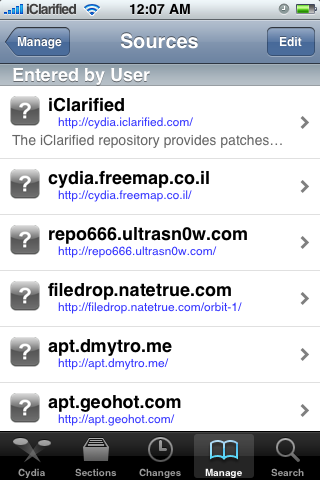
Step Five
Press the Add button at the top left of the screen.
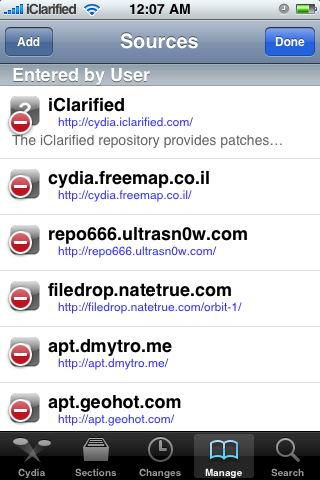
Step Six
Input
[You must be registered and logged in to see this link.] then press the Add Source button

Step Seven
Once the source has been successfully added, press the large Return to Cydia button.

Step Eight
Press the Done button to exit Edit mode.

Step Nine
Press to select the BeYouriPhone repository from the list of sources.

Step Ten
Press to choose SIManager from the list of packages.

Step Eleven
Press the Install button at the top right of the screen.
Step Eleven
Press the Install button at the top right of the screen.
Step Twelve
Press the Confirm button to begin installation.
Step Thirteen
Once installation has completed successfully press the Return to Cydia button.
Step Fourteen
Press the Home button to return to your Springboard then tap the SIManager icon to launch the application.

